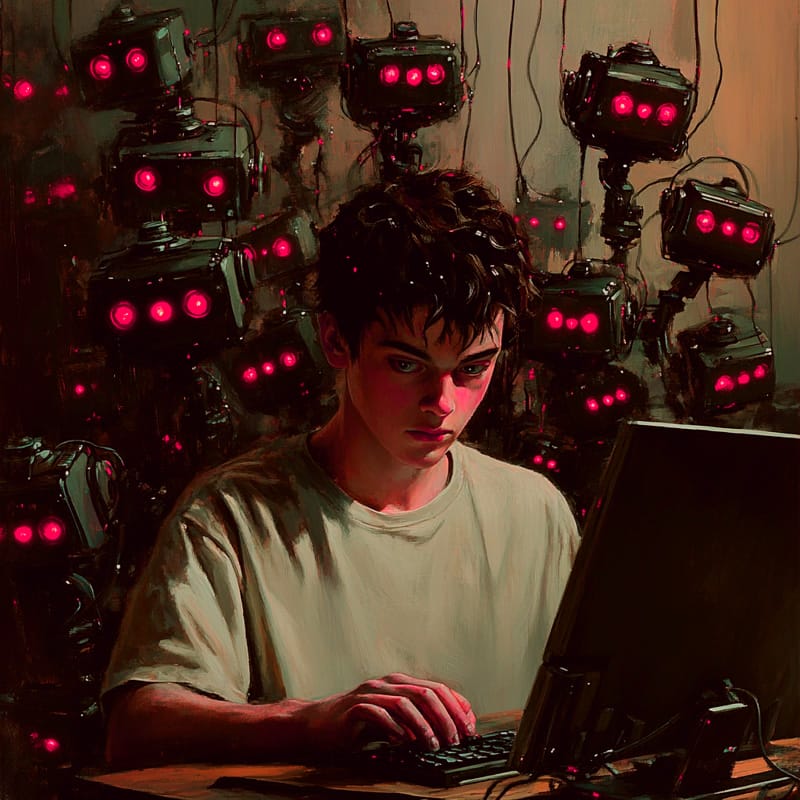From personal communication to financial transactions, we have come to rely much on digital technologies to keep many aspects of a normal life running. With this increasing dependence on digital technologies, comes along the rise of malicious software, commonly known by its short form – malware.
Malware is a broad category of software designed to cause damage and disrupt operations in computers. Once a malware is able to gain unauthorized access into a computer system, it is capable of performing a variety of silent malicious acts. The computer user may not even notice the presence of the malware until the effects are widespread.
Malware poses a growing threat to individuals and organizations, from casual Internet users to large businesses. This is why it is important to gain more understanding about the dangers of malware. If you intend to live well in the digital age, you must learn how to better protect your data, privacy, and financial security.
Types of Malware Threats
Viruses
Viruses typically require a user action (like opening a file) before they can infect files or computer programs. Therefore, you must always make sure that the files or programs are safe from viruses before you open them in your own computer.
Worms
Worms are self-replicating and spread across networks without any user interaction. Unlike viruses, they don’t need to attach themselves to another program, making them especially dangerous for companies with large interconnected systems. Basically, worms often exploit security flaws and can lead to network disruptions, data loss, or even system crashes.
Ransomware
This highly destructive form of malware encrypts a victim’s files, rendering them inaccessible. As a result, the victims are normally forced to pay large sums of ransom money or suffer extended downtime. Even if the ransom is paid, there’s no guarantee the files will be restored.
Spyware
As its name suggests, spyware is designed to spy on users by secretly collecting information such as keystrokes, browsing history, and passwords. Spyware is particularly dangerous because it can lead to identity theft, financial fraud, and corporate espionage. Worse still, the victim may not even be aware a data breach has occurred.
Trojans
Disguised as legitimate software, trojans create backdoors that allow attackers to remotely control the infected system. This gives attackers access to sensitive information or the ability to install additional malware. Trojans are often spread through phishing emails or malicious websites.
Tech Tip: Protect your online privacy.
A lot of what you do online is tracked. There is no way to completely block or avoid all Internet trackers, but you can at least use a Virtual Private Network (VPN). Use my affiliate link below to get your VPN offer and I may get a commission if you make an online purchase at Namecheap’s website.
Start your free trial with Namecheap FastVPN!

Malware Hidden Dangers
Types of Malware Threats (Continued)
Adware
Although not as destructive as other types of malware, adware bombards users with unwanted advertisements. The effects could be decreased system performance and potential security risks. In some cases, adware collects user data to target ads more effectively, infringing on privacy.
Rootkits
Rootkits are stealthy malware designed to hide their presence on the system. They give attackers persistent control over the device, often evading detection by antivirus software. Rootkits are used to steal sensitive information or facilitate further attacks.
Keyloggers
Keyloggers record keystrokes to capture sensitive information like passwords, credit card numbers, or private messages. The data is then sent to the attacker for exploitation. This is one of the reasons why you should always make online purchases from trustworthy websites. Visiting unscrupulous websites may unknowingly download a keylogger software into your computer or smartphone.
Botnets
A botnet is a network of compromised devices (bots) controlled by an attacker. Botnets can be used to launch distributed denial-of-service (DDoS) attacks or send spam. DDoS is one of the common methods used by cyber attackers to disrupt the operations of websites or computer systems.
Fileless Malware
Unlike traditional malware that is stored on disk, fileless malware operates in a system’s memory, making it extremely difficult to detect. It exploits legitimate software and vulnerabilities to carry out its attacks, often leaving no trace once it exits memory.

Malware Hidden Dangers
The Impact of Malware
The dangers posed by malware are extensive and can lead to far-reaching consequences. Here are just some examples how malware can seriously disrupt your digital life as an individual or in your business.
- Data Breaches and Identity Theft:
Many types of malware, particularly spyware and trojans, are designed to harvest personal and financial information. Once attackers obtain sensitive data, they can then commit identity theft or sell the data on the dark web. This can be your passwords, financial information or social security details. - Financial Loss:
Ransomware is one of the most financially damaging types of malware. The ransom demands usually depend on the size of the target and the critical nature of the compromised data. Beyond ransom payments, malware infections can also result in the theft of funds through unauthorized access to financial accounts. - Operational Disruption:
Worms and ransomware can cripple entire networks, leading to prolonged downtime. For businesses, this can result in significant productivity losses, damage to brand reputation, and expensive recovery efforts. - Privacy Invasion:
Spyware and adware are increasingly used to monitor users’ online activities and collect sensitive data. Many computer users assume these two types of malware are harmless but invasive tracking can lead to a severe breach of privacy. - Erosion of Trust:
For businesses, a malware infection can seriously erode customer trust. Clients expect their personal information to be securely handled, and any breach or misuse can lead to loss of business.
Protecting Yourself from Malware

Preventing malware infections requires a combination of technical solutions, user awareness, and best practices. Below are just some basic tips on how to keep yourself safe from malware:
- Install Antivirus Software:
Use reputable antivirus software with real-time protection to scan your system for malware threats. Remember to regularly update your antivirus definitions to stay protected against the latest strains of malware. - Keep Your Software Updated:
Regularly update your operating system, web browsers, and all installed applications. Software updates often include patches for security vulnerabilities that malware can exploit. - Be Wary of Suspicious Emails:
Phishing emails remain one of the most common tactics to deploy malware. Avoid opening attachments or clicking on links from unknown or suspicious sources. - Use Strong Passwords and Enable Two-Factor Authentication:
Secure your online accounts by using strong, unique passwords, and enable two-factor authentication (2FA) wherever possible. - Limit Download Sources:
Only download software from trusted websites, such as official vendor sites or reputable app stores. Avoid pirated software, which often comes bundled with malware. - Regularly Backup Your Data:
Ransomware can lock you out of your data permanently, but regular backups can help you recover without having to pay a ransom. Store backups offline or in a secure cloud environment. - Use Firewalls:
Firewalls act as a barrier between your device and external threats. A properly configured firewall can block suspicious traffic and prevent unauthorized access into your devices. - Disable Macros in Documents:
Many malware strains exploit vulnerabilities in macros, especially in Microsoft Office documents. Disable macros unless absolutely necessary.

Learn How To Defend Your Digital Life
Explore free cybersecurity courses that would build up your tech skills or even open up more career opportunities. You only pay if you need the certificate and I may get a commission as an affiliate.

Malware Hidden Dangers
Additional Steps to Mitigate the Impact of Malware
As digital life becomes more complex and intertwined with offline life, it is perhaps inevitable that your computer or other devices will encounter a malware infection. So, here are some additional steps that you may take to help tackle the problem:
- If you suspect your computer has been infected, try to boot into safe mode to diagnose the problem. Taking the Window’s safe mode as an example, it allows you to boot into the system with limited access so you can try to pinpoint the cause of the problem.
- You should make sure that your computer is properly making restore points in the background, which are crucial in restoring your computer to a healthy state before it malfunctioned.
- If your computer is connected to a network, you should immediately isolate the infected device just in case the malware is capable of spreading to other devices.
- In extreme cases where the malware has deeply infected the system, it will be best to do a full reinstall of the operating system. Thereafter, you should ensure that all security patches and updates are applied to remove any vulnerabilities that may been exploited.
Conclusion
Malware is a constantly evolving threat and no computer is totally safe from them. With proper awareness and precautions, you can significantly reduce the risk of a malware infection. Therefore, you should be extremely wary of the websites you visit and monitor what you download into your computer or smartphone.
Indeed, even basic cybersecurity measures can help you safeguard personal information, maintain business continuity, or protect sensitive data. As our lives become more digitized, thus being vigilant online will help you to be aware of the many dangers that are lurking around in cyberspace.