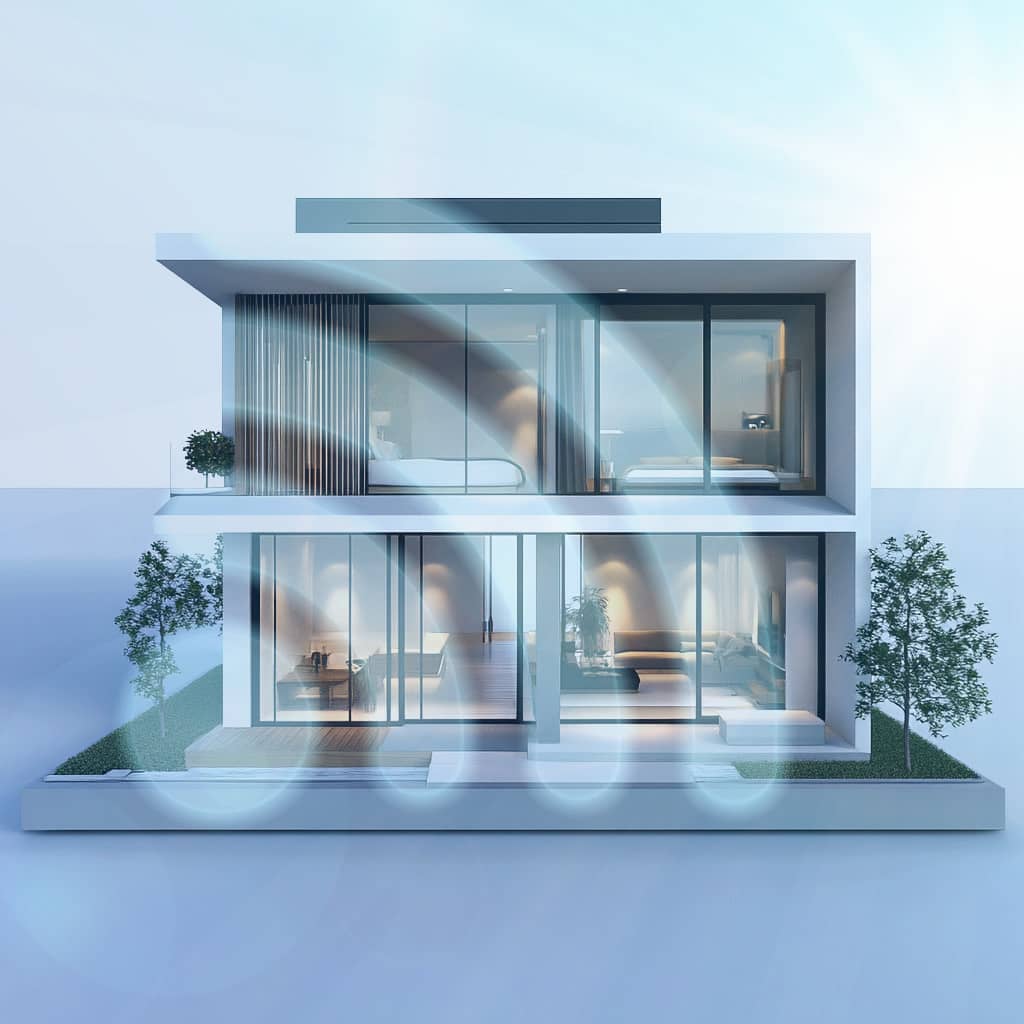Do you realize the smallish camera gadget in your smartphone is actually one of the most innovative technologies? It has not only enabled people to enjoy better photography, but it has also dramatically transformed how we perceive and view the world through social media. In fact, do you not agree that the social media tech giants should thank us, the users by paying us for making their platforms so successful, instead of us paying them to publish ads on the platforms.
Most people are probably also not aware of the impact of smartphone photography in disrupting industries. For example, before our smartphone cameras became so advanced, we would pay quite a hefty sum to professional photographers and videographers to capture memorable moments for us.
Since you hold such an innovative technology in your hands, why not take a moment to look through the advanced features in your smartphone camera? You might just find some settings that would help you shoot better quality photos to awe your audience:
Take Advantage Of Multiple Camera Lenses
- Your modern smartphone camera is likely to be equipped with multiple lenses. E.g. there should be a specialty lens for wide-angle shots, telephoto or macro photography. You should seek to better understand which specific lens better suit your type of photography. For example, you can use the macro lens to capture more details of the diamond in a wedding ring. Macro photography also enables you to get that nice depth of field that professional photographers commonly aim for.
Panoramic Photography
- Even a very basic smartphone these days should come with a panorama feature. Capturing a perfect panoramic image requires refined technique though. So take time to practice before you shoot the real thing. A fantastic shot of a beautiful landscape scene would definitely spice-up a social media banner.
Better Photography With High-Resolution Sensors
- If memory space is not a concern, remember to maximize the resolution of your photos. High resolution photos produce sharper details, and it is also better for editing as every edit will remove visual details. If your camera allows you to choose different file formats, you should use PNG to capture more details. PNG is a must if you need transparency in your image e.g. for editing purposes later. If your image will be uploaded to the Web, go for JPG or JPEG to minimize its file size.
Sharper Photos With Optical Image Stabilization (OIS)
- Some modern smartphones include OIS to reduce blur from camera shake. This is a feature that can be particularly useful in low-light conditions e.g. a dimly lit restaurant. In order to capture clearer photos under this kind of condition, your camera will automatically compensate for the lack of light by opening the shutter longer to absorb more natural light. Whenever the camera shutter is open, any minute shake will cause blur to appear in the photo. If your smartphone does not come with OIS, then consider getting a steady tripod for your smartphone to capture those sharp and beautiful images in low-light conditions.

Digital Photography Free Online Courses
With Alison’s free education, you can easily improve your photography with free online courses complete with graded assessments. You only pay if you need the certificate and I may get a commission as an affiliate.

Better Photography With Your Smartphone Camera
Make Use Of Manual Controls
- Does your camera come with manual controls like ISO, shutter speed, white balance, etc? These controls could significantly improve your photography. For example, setting the optimum ISO will minimize ‘noise’ in your images while maintaining a clarity in your photos. A correct white balance will also give you the most natural look in your photos. Shutter speed controls can also create outstanding creative effects that will awe your viewers.
Better Photography With HDR
- HDR+ (High Dynamic Range) use computational algorithms to improve image quality. When you shoot HDR images, the algorithms will automatically produce better exposure, brightness, contrast and shadows. HDR works best when your camera is absolutely stable. This means it is best to use a tripod and the scene should also ideally not contain any moving objects.
Take Heed Of Lighting Effects
- Lighting is considered as one of the essential factors that will dictate the beauty of a photo. Generally, you should make sure that your camera can capture as much natural light as possible without washing out the scene. If there is not enough light on your subject, try moving the object to another more ideal location. If that is not possible, then you will likely have to resort to using the flash in your camera. Remember that the distance between the subject and flash determines how much the light from the flash affects the subject. Place it too close to the subject and your photo will be washed out with the white light. Place it too far and the flash light may not even reach your subject.
Take Advantage Of Portrait Mode
- This mode uses depth sensors and software algorithms to create a bokeh effect. This gives you that blurring effect in the background while keeping the subject in sharp focus. The next time you are at an event, try using this mode to capture close-up images of people. Photos with nice bokeh usually stands out and are regarded as professional quality.
Explore The Burst Mode
- Burst mode enables the camera to rapidly shoot a succession of images with a single long press on the shutter button. This can be a very useful feature if you are shooting a fast moving object. The software in your smartphone may also allow you to use the burst mode to create a short animated sequence.

Content Creators Always Upskill Themselves
With Alison’s free education, you can easily enrol in content creation online courses complete with graded assessments. You only pay if you need the certificate and I may get a commission as an affiliate.
Conclusion: Embracing the Art of Smartphone Photography
Smartphone photography has democratized the art of capturing moments, making it accessible to virtually everyone.
Even basic smartphones are now equipped with powerful tools and advanced camera features. Pretty much anyone can now shoot stunning photographs without needing professional equipment.
In order to be a photographer though, you must first understand the fundamentals of photography. In addition to tweaking the camera settings in your smartphone, remember that composition, lighting, and perspective could also enhance your photos.
As you continue to explore and experiment with your smartphone camera, remember that the “best” camera is the one you have with you. Learn to make the best use of what you already possess. It is fallacy to think that a more expensive smartphone will make anyone a better photographer.