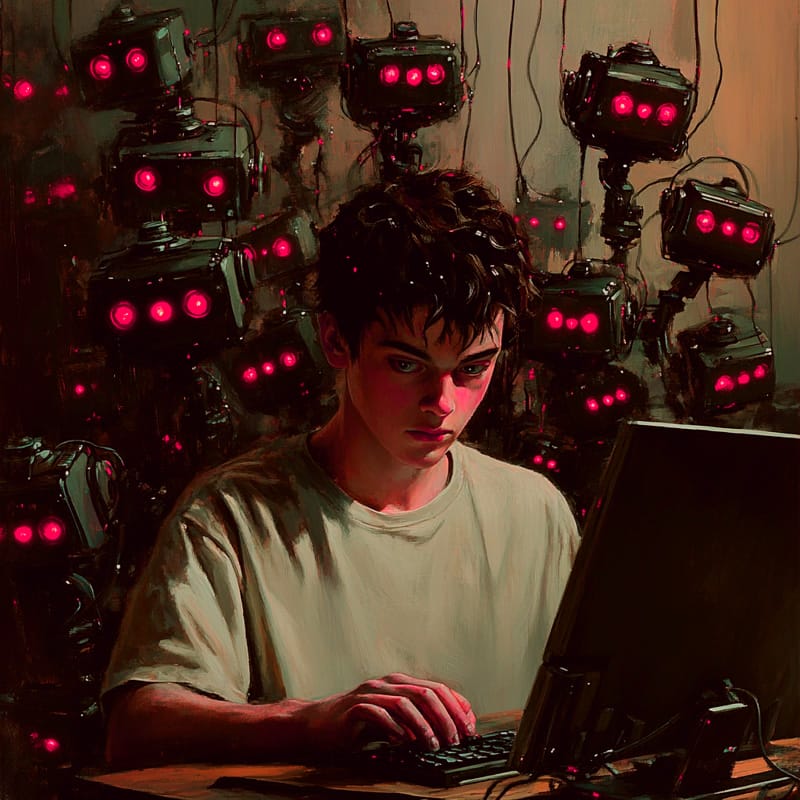It seems like most Internet users do not pay much regard to cybersecurity practices. However, if you use the Web without a clue about online threats, you could be exposing yourself to hackers and scammers that are always lurking around in cyberspace.
While cybercriminals cannot directly enter your house to physically harm you, but they can exploit weak online security to steal your valuable personal data, financial details and even your identity.
The good news is, you don’t necessarily need to be a tech expert to protect yourself online. In this guide, we’ll explore some common online threats and recommend measures that can mitigate their impact.
Online Threats #1: Tracking Cookies
Most Internet users do not regard cookies as a threat but third party cookies can track you across websites.
In some instances, cookies play an essential role in helping websites to remember some details about visits. For example, cookies enable the website to remember what you had placed in the shopping cart after you logout.
If you want to reduce some of the impact of Internet trackers though, you should disable cookies. You should be able to easily block cookies in your browser’s settings. Disabling cookies however will likely cause many websites to be partially dysfunctional.
It’s quite easy to find the cookies that are stored on your computer from your browser’s settings. Most browsers allow you to delete individual cookies or delete all of them when you close your browser. Using incognito or private mode will also automatically delete cookies after your session ends.
Online Threats #2: Malicious Scripts in Web Pages
Most modern web pages contain JavaScript, a programming language that is widely used for a variety of web task. The language has evolved so much to the point that it’s practically impossible to use the Web without it.
In most instances, JavaScript is probably “safe” as it is useful for tasks like performing validation of information in forms. However, some scripts may include sophisticated tracking and pervasive monitoring.
You can choose to disable scripts entirely in your browser but many websites will probably be not viewable. As an alternative, try using add-ons like NoScript or Ghostery to help you gain some control over scripts. NoScript allows you to selectively run scripts for websites that you trust. Just bear in mind that the add-ons themselves are also written in JavaScript.
Online Threats #3: Web Beacons
When you open emails that contain images, your email program may encode an invisible image about the message or recipient. These invisible images are called web beacons and they can track your online behavior.
Web beacons know if you have read the email and it can track your behavior on websites and in emails. Marketers especially love it because they can be used to track the effectiveness of ad campaigns and gather analytics data. In addition to disabling images in your email program, you might also want to disable HTML.
Web beacons track you via your IP address, so using a virtual private network (VPN) can thwart this tracker. A VPN basically masks your actual IP address, making it more difficult to for Internet trackers to follow you.
You should also stop using browsers that is not known to be privacy friendly e.g. Chrome. Instead, try using browsers that are known to be more focused on data privacy. Some popular examples of privacy centric browsers include Brave, DuckDuckGo and Vivaldi. In Edge, you can also enable Strict Tracking Prevention, though it warns you that it might break some sites.
Tech Tip: Protect your online privacy.
A lot of what you do online is tracked. There is no way to completely block or avoid all Internet trackers, but you can at least use a Virtual Private Network (VPN). Use my affiliate link below to get your VPN offer and I may get a commission if you make an online purchase at Namecheap’s website.
Start your free trial with Namecheap FastVPN!

Online Threats That You Should Be Aware Of
Online Threats #4: Cyberattacks on Users (You)
The main objective of cyberattacks on users is usually to steal private information like your credit card and bank account numbers. Attempts to steal users’ passwords are also widespread. The hackers may then use your personal details to masquerade as you i.e. steal your identity.
Spam
Spam is difficult to stop because the source is well hidden. Most of the spam out there are sent by compromised computers. Security holes and lax management by users are probably the main causes of computers being vulnerable to installation of malware.
Phishing
Phishing attacks try to convince the user to voluntarily hand over information that can be used for theft. This form of attack typically comes in the form of fake emails that look authentic. The email may look like it originate from a legitimate institution, a friend or a co-worker, asking you to visit a site, download a document or verify some credentials. In some phishing emails, you could inadvertently download a keylogger malware into your computer that silently records all your keystrokes. A keylogger is a favorite tool among hackers to capture passwords.
Even if you are a tech savvy person, you may still fall for a phishing attempt if the sender’s email has been compromised. Unfortunately, many victims have fallen prey to scams because their friend’s email or Facebook account have been hacked. Such precisely targeted attacks are called spear phishing; a kind of social engineering that induce the victim to do something foolish. Typically, the scammer pretends to have a personal relationship with the victim, like claiming to know a mutual friend. This is the reason why cybersecurity experts always discourage people from oversharing on social networks. The details you posted about your life can make it easy for social engineers to target you.
Spyware
Spyware refers to programs that secretly sends information from your computer to elsewhere. Sometimes a spyware is relatively harmless as it may be just advertisers snooping on you but there are also malevolent ones that can cause more damage.
Personal computers can also be favorite targets to install zombies, a program that waits until the computer comes online so it can be used to perform acts like sending spam. Such programs are often called bots and a group of them is known as a botnet. Unfortunately, there can be millions of bots out in cyberspace and they are a lucrative business for those selling them.
Ransomware
Malware that blocks you from using your computer until you pay is called a ransomware. A simpler version may come come in the form of a pop up message that claims your computer is infected with a virus, which you can ‘clean’ by paying a modest fee. This is a kind of scareware could be a scam or something sinister that seek to trick you into downloading a malware.
So, it is a best practice to always check what you download from your browser to avoid accidentally installing a ransomware or other forms of malware. Regularly updating your browser will also fix security vulnerabilities. Last but not least, you should set your browser to always ask first before you open files like Word, Excel or PDF documents.
On smartphones, many victims have fallen prey to scams because they simply download apps that do bad things. On mobile devices, one malicious app can access a lot of information on your phone, including contacts, location data, call records or e-banking information and these details can be used against you.
Online Threats #5: Cyberattacks on Information on Transit
Cyberattacks on information in transit is perhaps not much of concern to the average layman. However, they can be a serious matter as wireless systems like Wi-Fi are more susceptible to this form of attack.
A hacker who wants to steal your money could eavesdrop on the online transmission that you are conducting with your bank. This is where encryption plays such a critical part in Internet security as it makes it difficult for the hacker to understand the messages in the transmission. If the transmission between your computer and the website is encrypted, it is usually indicated by a lock symbol at the address bar. You should also make it a habit to always check that the website’s URL is preceded by a https, where ‘s’ means secure.
If you work from home, you should always activate your virtual private network (VPN). You should also try to avoid using open Wi-Fi in coffee shops or co-working offices. If you must connect to a public Wi-Fi, make sure your VPN is connected.
Tech Tip: Pay heed to your data privacy.
A lot of what you do online is tracked! There is no way to completely block or avoid all Internet trackers, but you can at least use a Virtual Private Network (VPN). Use my affiliate link below to get an offer and I may get a commission if you make an online purchase at Namecheap’s website.
Work from home with a secured connection with Namecheap FastVPN.
Defending Yourself Online
Defending yourself against all possible cyberattacks is not easy. Everything that is stated in this post is not a complete list of the bad things that can happen to you online.
Nevertheless, you can improve your cyber defense odds against the the common online threats out there. So, here are just a few essential online security measures that you can implement by yourself:
- Never use simple and same passwords, especially for your emails, finance and social media accounts. Using one password for everything is akin to having one master key that can open all the doors in your house and office.
- It is best to avoid signing-in to sites with your Facebook or Google account. You are just allowing yourself to be monitored by the corporations.
- Use two-factor authentication whenever possible. This extra layer of security was created to protect your data as it is safer than just relying on your password.
- Never open attachments from strangers and be suspicious too if your friend or co-worker sends an unexpected attachment.
- Be wary of downloading any programs or apps into your phone or computer unless you really trust the source.
- Do not do anything important in places that offer open Wi-Fi. If you must connect, make sure the connection is encrypted (https) and it is best to also use a virtual private network (VPN).
- Do not click on pop ups or advertisements that offer to run a security check on your phone or computer. Such messages are very likely to be either scams or will download a malware into your device.
- Back up your data and important files to a safe place regularly. You never know when you might get hit by a malware that would force you to do a complete reset of your device.
Conclusion
Today, we use the Web to search, shop, find a job and even turn strangers into friends. We no longer accept information at face value as the Web has changed how we learn about the world and where we get our news.
Therefore, since being online has become such a critical part of our lives, we should then pay more heed to defending ourselves against online threats. Tracking technologies like cookies and web beacons collect our data with permission and often without our full awareness. At the same time, cyber threats like malware and phishing scams are always lurking around trying to steal our personal information.
Protecting yourself online starts with awareness. Be mindful of the websites you visit, the links you click, and the information you share. Use strong, unique passwords and enable two-factor authentication whenever possible. Keep your devices and software updated to patch security vulnerabilities. In addition, consider using browsers and other add-ons that can protect your data privacy and minimize tracking.