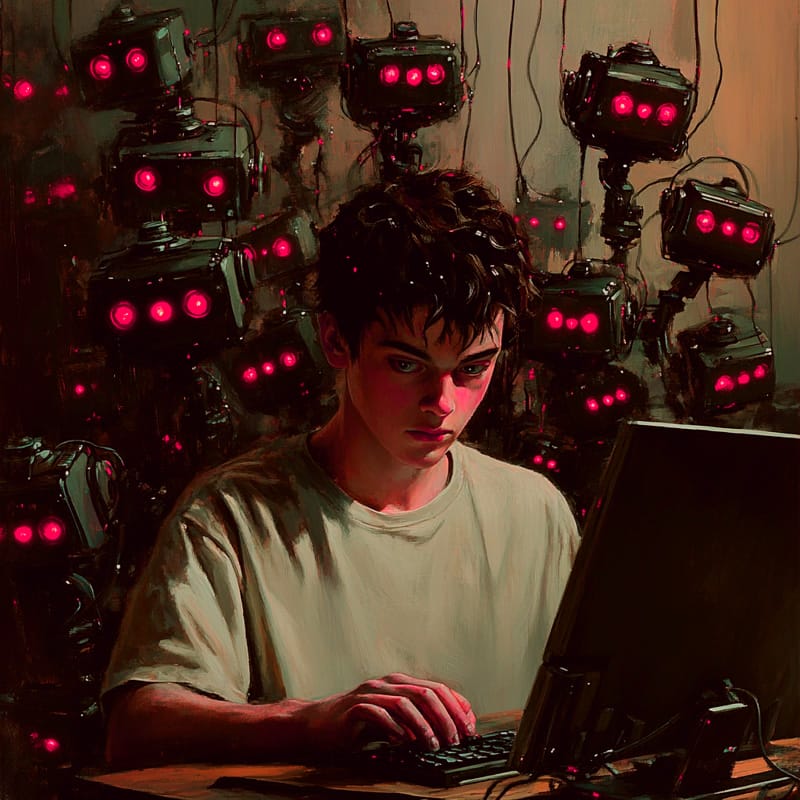Smart technology can serve us well if we learn how to protect our smart devices from hacking. You must understand that hacking risk is always prevalent in any smart devices, even the premium models.
The bottom line is, anyone with sufficient computer networks know-how can gain unauthorized access into your smart home devices. Hackers can exploit weak defenses that may be prevalent in your smart home.
This is the reason why you must take some essential network security steps after you installed smart devices. It is actually not that harmless for hackers to gain access into a smart device, even if it is just a smart tv or a robot vacuum.
If the hackers managed to breach an access point, they can then silently breach into your main home network. From there, they can seek ways to steal the personal data stored on your smartphones and other computers.
The home security measures listed in this post are by no means thorough and cannot guarantee that your home network will be totally safe from hacking. Nevertheless, they are essential steps in network security.

Smart Home Automation Free Course
You can learn the essentials of setting up a smart home in this free course by Smart Home Schools in partnership with Alison. You only need to pay if you need the certificate and I may get a commission as an affiliate.
Make Hacking More Difficult By Securing Your Wi-Fi Network
Your Wi-Fi network is likely the primary gateway to most or all of your smart devices. For some users, they might prefer to use wired Ethernet connection whenever possible as it offers better security.
Hence, it is highly important that you protect your Wi-Fi home network from hacking attempts:
Change the Default SSID and Password
It is very easy for anyone to find the default SSID name and password for various router brands from the Web. Therefore, changing the defaults is the first thing you must do.
You should use a unique SSID. As for your password, use a mix of letters, numbers and symbols. Avoid using personal information in the Wi-Fi name.
Enable WPA3 Encryption
If your router is using the older WPA2, then you should seriously consider upgrading it.
WPA3 is the newer standard which offers better security and routers released after 2020 should support this new encryption standard.
Data encryption is a crucial technology that plays a crucial role in securing your online data.
Upgrade Your Old Router
You should also seriously consider upgrading your router if the firmware no longer receive updates. Most routers will stop sending security patches after two to five years in the market.
Using Strong And Unique Passwords Help To Prevent Hacking
Let’s now turn attention to your smart devices that are connected to the Internet. These are just some basic security steps that you should implement:
- Replace default usernames and passwords immediately.
- Use a unique and complex password for each device.
- Save all your passwords in a secure place, preferably offline.
- If you really need access to your passwords online, then invest in a reliable password manager.
- If you are concerned about data privacy, disable any optional telemetry data sharing in the devices’ settings.
Enable Two-Factor (2FA) or Multi-Factor Authentication (MFA)
2FA has proven to be an essential data security defense mechanism against unauthorized network access. Some Internet-connected devices may even offer multi-factor authentication (MFA).
2FA or MFA basically adds an extra layer(s) of security in addition to your password, So, you should activate it for all your smart devices whenever it is available.
With a higher level of authentication activated, you reduce hacking risk into your smart devices. Even if the hackers obtained your username and password from data breaches, it makes it more difficult for them to fully log in to your account.
Setup A Guest Network
Most modern routers should allow you to create at least one separate network for guests.
The guest network makes it easy for your visitors to connect to your Internet but keeps them away from your main home network. This is important because your main network is used to link up your computers and shared printers. It is also where you store your important personal data.
Within the guest network settings, you should be able to set a unique password, tweak parental controls and adjust time or bandwidth limits. If you see any options similar to “allow guests to access local network” or “allow guests to see each other”, make sure you disable them.
A guest network is by no means a barrier against hacking attempts but it will at least restrict visitors’ access into your main network. After all, you would not know who of your Wi-Fi visitors may be knowledgeable about computer networks. If any of your smart devices are compromised, it is also makes it more difficult for the hacker to access into your main network.
Recent routers may also allow you to create a separate IoT network dedicated for your smart devices. Besides security aspects, having a dedicated network for your smart devices helps to boost network performance.
Separate Your Network For Smart Devices
Most routers should allow you to separately control the settings for 2.4 GHz and 5GHz wireless bands. For instance, you can set a different name, password or enable/disable MAC filtering for each of the band.
Within your guest network’s settings, you should also be able to separately control the access for the 2.4GHz and 5GHz bands.
Therefore, you might want to consider allowing your visitors to have access to only the 5GHz guest network. Then you can reserve 2.4GHz guest network for your smart devices.
It is recommended for smart devices to be connected to a guest network, so they are isolated from your main home network. As mentioned above, remember to disable options such as “allow guests to access local network” or “allow guests to see each other” to prevent devices on the guest network to access your main network.
Please note though that there have been reports of smart devices like smart speakers not working properly when it is not connected to the main network. Depending on your needs, the smart speaker may still be functional for you if you leave it on the guest network.
To add an extra security layer between your smart devices and the main home network, you can also consider setting up a separate network with a second router. This may require more extensive work if you need a specialist to help you install network cables to connect both of your routers.
Stay Up-To-Date On Security Patches
Very often security updates are released to prevent new malware from attacking smart home devices. The updates also help to prevent hacking. Thus, it is crucial that you make sure your smart devices receive these updates.
The trouble is, some smart home devices don’t automatically update. If this is the case, you should make it a habit to periodically check if there are updates that need to be installed.
Don’t neglect to check for updates for your router’s firmware too. Even popular router brands are known to not send out notifications when a firmware update is available.

Reduce Hacking Risk In Your Smart Home
Use A Software Or Hardware Firewall
A firewall acts as a protective barrier between your network and potential external threats. Most routers have a built-in firewall, so you should ensure it is enabled and properly configured.
You may consider investing in a standalone hardware firewall if you need extra anti-hacking security. These hardware are mainstay in network security and have proven to be effective in enterprise environments.
In recent years, hardware firewalls have become more popular in home use too. Perhaps the increasing risk of cyberattacks and work-from-home policies combined with a rising trend in smart homes have created more demand for them.
Disable Unused Features That May Open Hacking Gateways
Smart devices and routers usually come with remote access. Enabling remote access basically opens up another potential gateway for hacking, so you should also disable other features or permissions that you do not use.
If you really need to access your smart devices from outside your home network, then use a Virtual Private Network (VPN). A VPN encrypts your internet connection, making it harder for hackers to intercept your data. You must also avoid using public Wi-Fi when remote accessing into your smart devices.
Tech Tip: Protect your online privacy.
A lot of what you do online is tracked. There is no way to completely block or avoid all Internet trackers, but you can at least use a Virtual Private Network (VPN). Use my affiliate link below to get your VPN offer and I may get a commission if you make an online purchase at Namecheap’s website.
Start your free trial with Namecheap FastVPN!
In your router’s settings, you should also disable Universal Plug and Play (UPnP) and Demilitarized Zone (DMZ). Other features such as port forwarding are probably useless to you too unless you are running a server at home.
It is also important to control who gets to access your router settings. Look for a section along the lines of “access control” or “local management”. In this section, you should be able to state which devices on your LAN get to perform Administrator tasks.
Reconsider Buying Cheap Smart Devices
It is worthwhile to spend some time doing research before buying an internet-connected gadget. Don’t rush into getting a smart device with an unknown brand just because it is super cheap online.
First of all, the company that produced the cheap device is not going to care about customer satisfaction. As a result, you might receive a dud product on arrival. Secondly, the manufacturer of the device probably also does not care about protecting its customers’ data security.
Therefore, it is a safer bet to go for mainstream brands that are known to invest more in security and reduce hacking risk. Well known brands can also be trusted to provide regular updates to keep up with newfound bugs.
Minimize Hacking Gateways
You must always bear in mind that every smart device that you installed in your home opens up more potential pathways for hacking opportunities.
Therefore, think about how that particular smart device can truly serve your needs. You should also consider where to place that device.
For example, some users have expressed concerns about hackers eavesdropping on their conversations inside their homes. Thus, it may not be a good idea to place smart devices that can capture audio in your home office. With that in mind, you should also remember that voices travel further inside a house as it bounce off the walls.
Unless you have a reason to, it is also a good idea to extensively install security camera in the interiors of your home. If the camera is compromised, the hacker can access your video footage and activate the mic to record everything that happens in your house.
Monitor For Unusual Network Hacking Activities
It is a good habit to routinely check your network for connected devices. You can use some free network tools to help you with this task. If you spot any suspicious or unknown devices, then take the necessary steps to immediately block it.
Some smart devices come with a security feature that alert the user if there is suspicious login activity. Take advantage of this feature if your device has it.
It is also a good idea to do a weekly review of the activity logs of your smart devices to check for irregularities that you are not familiar with.
Educate Your Household Members About Cybersecurity
Even the best network defense measures will be useless if your network users are clueless about how to browse the Web safely.
You can begin by changing the public DNS in your router settings to exert some control over which websites your network can access. For example, you can opt to use CleanBrowsing DNS security filter which blocks access to phishing, spam, malware and malicious domains.
The members of your household should learn how to be more tech-savvy in not simply downloading apps, opening links or make online purchases from untrustworthy websites. They should also restrain from sharing passwords and other personal details on social media platforms.

Learn How To Defend Your Digital Life
Explore free cybersecurity courses that would build up your tech skills or even open up more career opportunities. You only pay if you need the certificate and I may get a commission as an affiliate.
Conclusion
Implementing essential cybersecurity measures in your smart home doesn’t necessarily require a high degree of expertise in cybersecurity. By following these straightforward tips, you can reduce the risk of successful hacking.
Just as how we should remain guarded on the streets, likewise, tech-savvy users should also stay vigilant in the digital realm.
The Internet allow us to enjoy many conveniences that can make life simpler but we must never neglect to prioritize cybersecurity if we want to enjoy a safe and smart home experience.