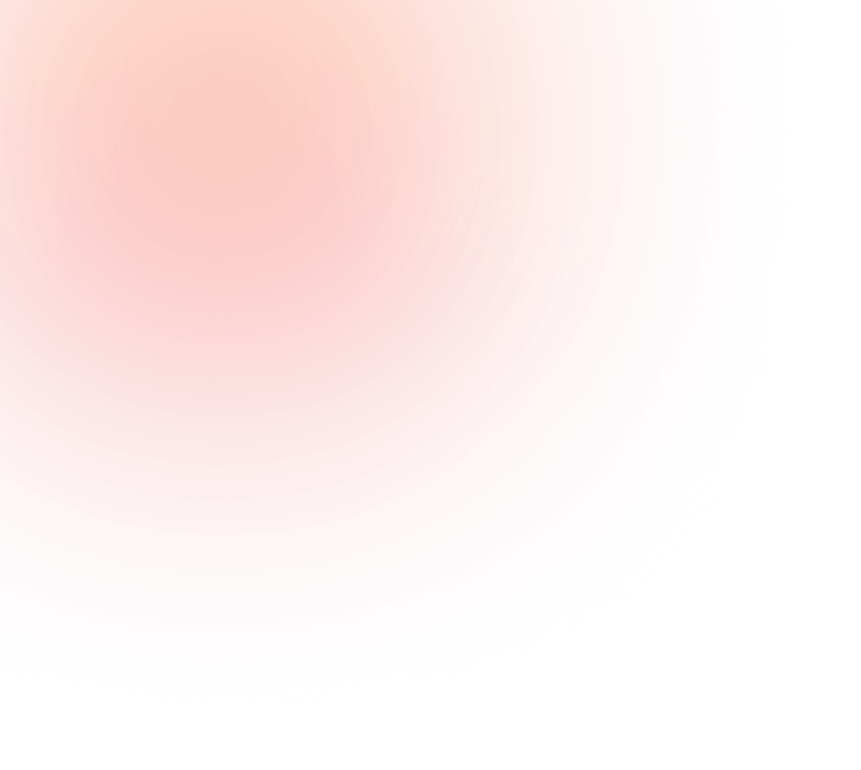Smart lock is one of the most innovative smart home devices that have appeared in the consumer tech market. Once you begin using a smart lock, you might be surprised how much it can offer in terms of home security and convenience.
Many home owners are reluctant to upgrade to a smart lock because they assume that the device will be dysfunctional when there is an Internet or electricity outage. This is a common misconception as modern smart locks are designed to be still operable at a basic level even when there is no Internet or electricity. In fact, your essential smart home devices could still be basically functional if you have a Internet down back up plan in place.
In this article, we’ll explore the various types of smart locks and its common features and advantages. Perhaps the practical uses of a smart lock may intrigue you to consider upgrading your traditional key locks.
Types of Smart Locks
It did not take long for smart locks to become one of the hottest selling gadgets in the market. As demand increases, thus you would find many different types of smart locks. This is a pro for consumer choice but deciding which one to go for can cause a minor headache. Therefore, we will also look into some typical use cases to help you decide:
[icon name=”house-lock” prefix=”fas” class=”blue”] Bluetooth or NFC Smart Lock
This type of smart lock connects to your smartphone via Bluetooth and automatically unlocks the door when the connected device is within range. They are a convenient choice for users who do not want to rely on Wi-Fi and still want a secure entry control.
Example Use Case:
This type of smart lock can be very convenient if your hands are always occupied when you reach home. It allows you to quickly enter your home without needing to fumble around for your phone. If you are not comfortable with your door automatically, then you can go for a NFC smart lock that opens when you tap your phone on the lock. NFC can also be integrated into a fob key or you may also open the lock with your smartwatch.
[icon name=”house-lock” prefix=”fas” class=”blue”] Wi-Fi-Enabled Smart Lock
Wi-Fi locks connect to your home network, which allows you to control them remotely from anywhere as long as your device is connected to the Internet. They typically come with mobile apps, enabling you to monitor entry logs and receive real-time alerts. If the Wi-Fi signal is weak around your house, try these Wi-Fi boost tips.
Example Use Case:
With W-Fi enabled locks, you can control who to grant access to. For better security, you should get a smart lock with a high quality built-in camera so you can clearly see who is it that you are granting access to.
[icon name=”house-lock” prefix=”fas” class=”blue”] Keypad Smart Lock
Keypad smart locks are very popular devices . To open the lock, you would need to enter a unique code for access. Some models allow you to send temporary codes to grant access to authorized visitors, like servicemen and courier personnel.
Example Use Case:
If you have young kids, you would probably be reluctant to let them hold a set of keys. Also think about the number of times you had have to pass your spare keys to visiting friends or relatives who are staying with you. Whenever you have to pass your house keys to someone else, are you not also worried that they may lose the keys? And if they do lose it, you will surely be worried sick about who might use the keys to intrude into your house. With a smart lock that allows you authorize temporary or permanent access codes, these worries will no longer be a concern.
[icon name=”house-lock” prefix=”fas” class=”blue”] Biometric Smart Lock
Biometric locks use fingerprint recognition to grant access. They provide a higher level of security as fingerprints are unique to each person. It also relieves you from having to remember yet another PIN code. Some advanced models may come with facial recognition which is powered by artificial intelligence computer vision.
Example Use Case:
If you never have to grant access to visitors, then this type of smart lock may serve your needs well. Perhaps you have a private office in your house or a hobby room that only you enter. The higher security feature will give you more peace of mind that no one else can gain entry into your private rooms.
[icon name=”house-lock” prefix=”fas” class=”blue”] Radio Frequency Identification (RFID) Smart Lock
RFID smart locks use key cards or fobs to unlock. They are commonly used in hotels and offices. Some RFID models support keypad access too.
Example Use Case:
RFID locks can be a good fit for users who prefer not to use a smartphone or app to control access. This means no one else can open the lock without the card or fobs. This type of lock is usually suitable in settings where the visitor can return the access card or fob to the owner after the visit is finished.

Smart Lock – Tech Aware
Smart Lock Common Features
Smart locks usually come with a host of features that make them more secure and convenient than traditional locks. Here are some of the most common features:
- Remote Access:
You can control and monitor the lock from your smartphone, wherever you are. This can give you more peace of mind when you are out of the house. - Auto Lock and Unlock:
With the help of sensors, you can set smart locks to automatically lock or unlock when you enter or leave. You no longer have to worry about forgetting to lock the door. - Access Logs:
You can view who entered your home and when. The logs can be useful if you are concerned about people entering your premises without permission. - Access Codes:
This is an ideal solution for granting temporary access to visitors. You no longer have to worry about someone copying the keys without your knowledge or losing the keys. - Tamper Alerts:
Smart locks can send alerts if someone tries to tamper with them. There are also no key holes, making it is impossible to pick a smart lock.
Here is a round-up of the main advantage of using a smart lock:
- Real-Time Monitoring:
Smart locks provide insight into entry logs and tamper alerts, so homeowners know exactly who accessed their home and when. - Improved Key Management:
Physical keys can be lost or duplicated without permission, which pose a security risk. Smart locks eliminate the need for physical keys, thus reducing the risk of unauthorized access. - Customizable Access Control:
With traditional locks, handing out spare keys is a hassle, especially if multiple people need access. A smart lock lets you easily set up unique access codes for each user and manage them in real-time.

Smart Lock – Tech Aware
Smart Lock vs Traditional Lock
Before we finish off with this guide, I thought it will be a good idea to compare the pros and cons between smart locks and traditional locks. I hope it will help you make a decision with regards to whether or not you should change to a smart lock to better serve your specific needs.
| Aspect | Smart Locks | Traditional Locks |
|---|---|---|
| Convenience | Remote control, no physical keys needed. | Requires physical key, no remote access. |
| Security | Tamper alerts, entry logs, customizable access control. | Risk of unauthorized key copying or loss of key. |
| Maintenance | Requires battery or power source and firmware updates. | No need for power, minimal maintenance. |
| Technology | Vulnerable to hacking if not securely implemented. | No digital risk, reliability based on physical structure. |
| Access | May encounter connectivity issues with smart devices. | Prone to physical wear and tear and rust. |
| Cost | Generally more expensive depending on features. | Many options available, no extra cost after installation. |
| Compatibility | Some models require specific door types. | Compatible with most doors types. |
Conclusion
You should realize now that smart locks can bring unparalleled convenience, flexibility, and offer better security for home protection.
Their remote access features, ability to log entries, and customizable access options make them a compelling choice over traditional locks. However, don’t forget that they also come with a few challenges i.e. such as the need for power, potential tech vulnerabilities as well as incurring a higher initial cost.
For anyone looking to boost their home security, smart locks can provide viable home security solutions compared to traditional locks and they are certainly worth considering.