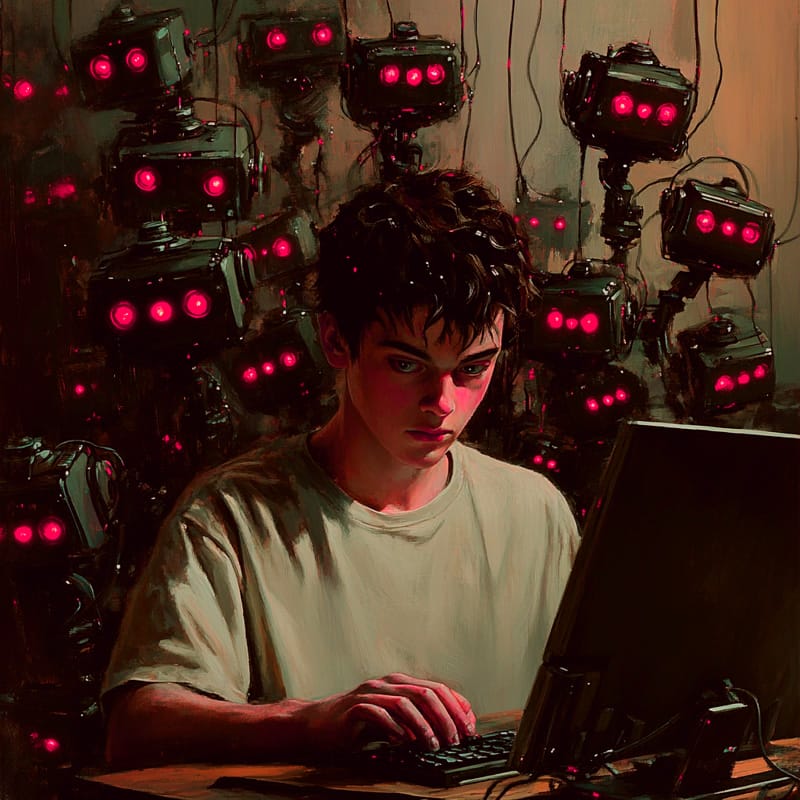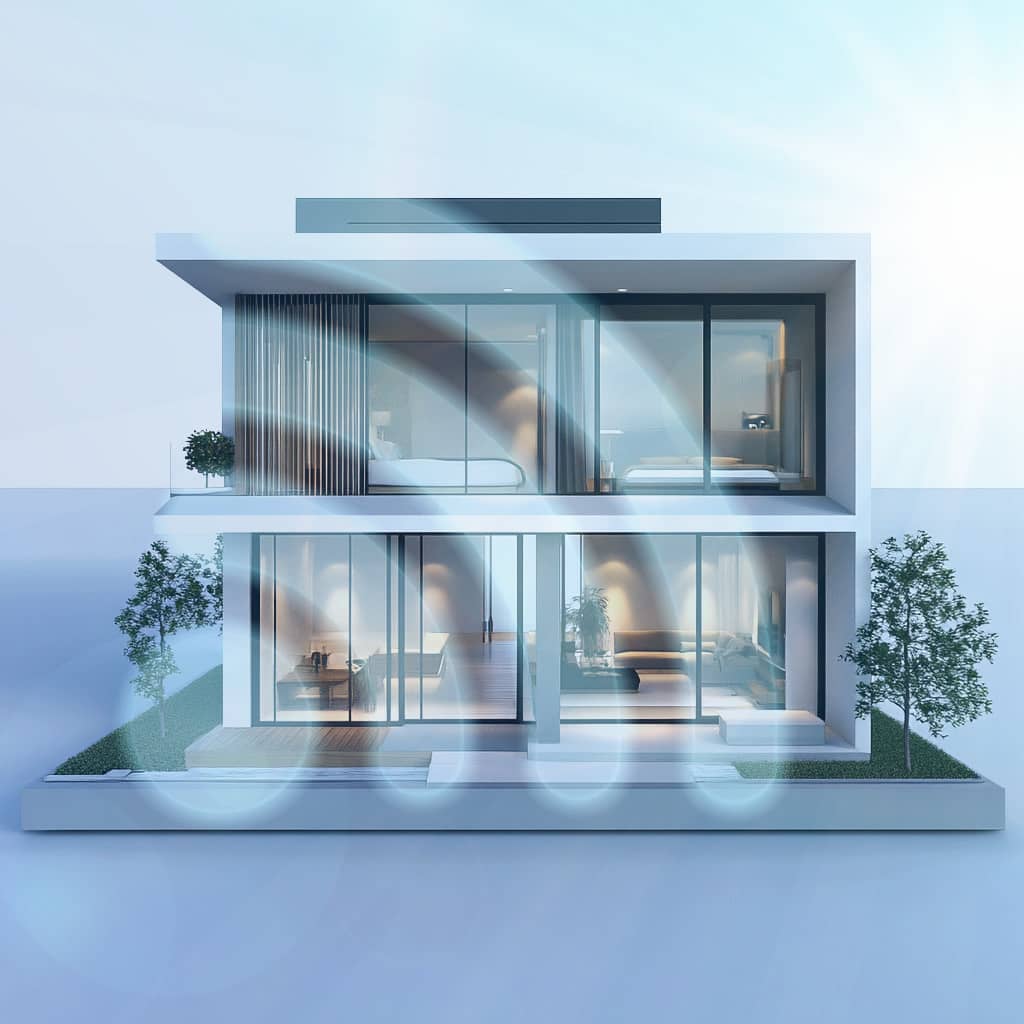Whenever you are online, internet trackers constantly observe, record, and analyze your online behavior. Behind the scene, artificial intelligence (AI) algorithms are at work capturing what you click or tap on, how long you stop to view at a particular content, what you liked or shared, etc.
You can say almost all major websites employ a variety of tracking technologies. Analysis of your data allows trackers to create a detailed profile about your preferences, which can be used for advertising, personalization, and website security.
Henceforth, you should gain more knowledge about the capabilities of tracking technologies. That way, you can then make more informed decisions about your data security and gain more knowledge about online threats on the Web.
Common Internet Trackers
Cookies
These are perhaps the most well-known Internet trackers which come in the form of small text files. Your computer device stores these text files, which help websites to remember your preferences. This can include your login information or browsing activities across sessions. There are two main types of cookies— first-party cookies and third-party cookies. The website you’re visiting usually sets first-party cookies, and website administrators generally use it to improve user experience. Domains other than the one you’re visiting set third-party cookies, and it is usually online advertisers that place this cookie. Bear in mind that third-party cookies can track your activities across multiple sites to build a profile of your interests.
Web Beacons (Pixel Tags)
These are tiny, often invisible, graphics embedded in websites or emails that track whether a user has accessed content. They work in conjunction with cookies to monitor your online behavior and are frequently used in email marketing.
Browser Fingerprinting
This technique gathers information about your browser and device. It might include details about your operating system, screen resolution, or your time zone. Browser fingerprints are difficult to avoid but privacy centric browsers such as Brave, usually comes with built-in fingerprinting blockers.
IP Address Internet Trackers
Your IP address, assigned by your Internet Service Provider, reveals your approximate geographic location. Websites can use this information to tailor content to your region or track your activity across the web.
Session Replay Scripts
These scripts record your actions on a webpage. This might include your mouse movements, clicks, scrolling behavior and keystrokes. Companies use this data to analyze user experience and preferences, which may potentially expose sensitive information.
Super Cookies (Flash Cookies)
Super cookies are more difficult to delete but there may be some free tools around that will help you to delete them from your computer. This type of cookie typically track your online behavior across sessions.
Social Media Plugins
Buttons and widgets from social media platforms (like the “Like” button) do more than just indicate your behavior. They can track your activities, whether you interact with them or not. These plugins send data back to the social media platform, which are then used to build a comprehensive profile of your interests and behaviors.
Referrer Headers
When you click a link to go from one website to another, your browser sends a referrer header that tells the new site where you came from. This information tracks the sources of web traffic and understand your browsing habits.
Local Storage and IndexedDB
Modern web applications can store offline data in your browser using Local Storage or IndexedDB. These technologies can hold more data than cookies and are more difficult to track or block.
What Data Do The Internet Trackers Collect?
The scope of data collected by Internet trackers is vast and cannot be fully detailed in this short article. Thus, the list below will only give you a broad idea of their functions:
- Browsing History:
A record of the websites you visit, the pages you view, and the time you spend on each website. - Search Queries:
The keywords you type into search engines, revealing your interests and questions. - User Behavior:
How you interact with a site e.g. what you click on, how you scroll, where your mouse hovers. - Personal Information:
Your name, email address, phone number, and other personal details if you provide them to a website. - Location Data:
Your geographical location based on your IP address or GPS if you’re using a mobile device. - Device Information:
Details about the device you’re using, including your browser, operating system, screen resolution, and installed plugins. - Purchase History:
If you shop online, trackers record and analyze the items you look at, what you add to your cart.
Tech Tip: Protect your online privacy.
A lot of what you do online is tracked. There is no way to completely block or avoid all Internet trackers, but you can at least use a Virtual Private Network (VPN). Use my affiliate link below to get your VPN offer and I may get a commission if you make an online purchase at Namecheap’s website.
Start your free trial with Namecheap FastVPN!

Internet Trackers: What You Need To Know About
Positive Aspects of Internet Trackers
You may find the idea of being constantly monitored online unsettling, but the trackers are there for practical functions:
- Personalized Experience:
By enabling websites to remember your preferences, the contents can be tailored to your interests. Recommendations promoted to you will also be more relevant. - Convenience:
Tracking allows for features like remembering login credentials, maintaining shopping cart contents, and saving settings across visits. - Improved Services:
By analyzing user behavior, companies can identify areas of improvement in their products and services, which help them to create better user experiences. - Enhanced Security:
Some tracking methods such as IP monitoring, are used to detect and prevent fraudulent activities or unauthorized access to accounts.
How to Reduce the Impact of Internet Trackers
- Block third-party cookies:
As a minimum step, you should disable third party cookies in your browser settings. Most of these type of cookies originate from advertisers and they can track you across websites. - Use privacy-focused browsers:
Browsers like Brave and DuckDuckGo’s browser are known to offer enhanced privacy features. Privacy centric browsers are usually equipped with built-in tracker blockers and anti-fingerprinting measures. - Install privacy extensions:
Some people use free third-party plugins to enhance online privacy. However, you should read through their privacy policies carefully to find out what sort of data they collect. - Regularly clear cookies and cache:
Periodically deleting cookies, browser cache and site preferences can help reduce the amount of data websites accumulate about you. - Use a VPN:
Virtual Private Network (VPN) are very popular privacy tools. They masks your IP address and encrypts your internet traffic, which makes it more difficult for websites to track you. - Limit social media logins:
You should avoid logging into websites using social media accounts. If you do so, both the website and the social media platform will track your online activities. - Opt-out of tracking where possible:
Many websites and ad networks offer options to opt-out of personalized advertising. You should spend some time digging deep into the settings to find the options that will allow you to do this. - Use Incognito/Private Browsing mode:
This mode prevents your browser from saving your browsing history, cookies, and site data in your computer’s hard drive. This could be useful if you are using a shared computer.
I’d recommend further reading of Namecheap: A guide to online privacy for your small business. There are some very useful beginner tips in this article about protecting your data online even if you do not run a business.

Learn How To Defend Your Digital Life
Explore free cybersecurity courses that would build up your tech skills or even open up more career opportunities. You only pay if you need the certificate and I may get a commission as an affiliate.
Conclusion
Internet tracking is an integral technology of the modern web and they play a role in enhancing user experience. For example, the trackers help in making it more convenient to login, improve services, and facilitate targeted advertising.
However, Internet trackers also raise privacy concerns. The breadth and depth of data collected can feel invasive, especially when users are unaware of the extent to which their activities are being monitored.
Understanding the tools and methods used to track our online behavior is the first step towards taking back control of our digital lives. While it is practically impossible to block all Internet trackers, you can still take some steps to minimize how you are being tracked online.
Internet users must bear in mind that a completely track-free online experience is currently unattainable. Furthermore, as more websites integrate artificial intelligence (AI) such as machine learning, we can expect data collection about Internet users to only be more efficient and detailed.