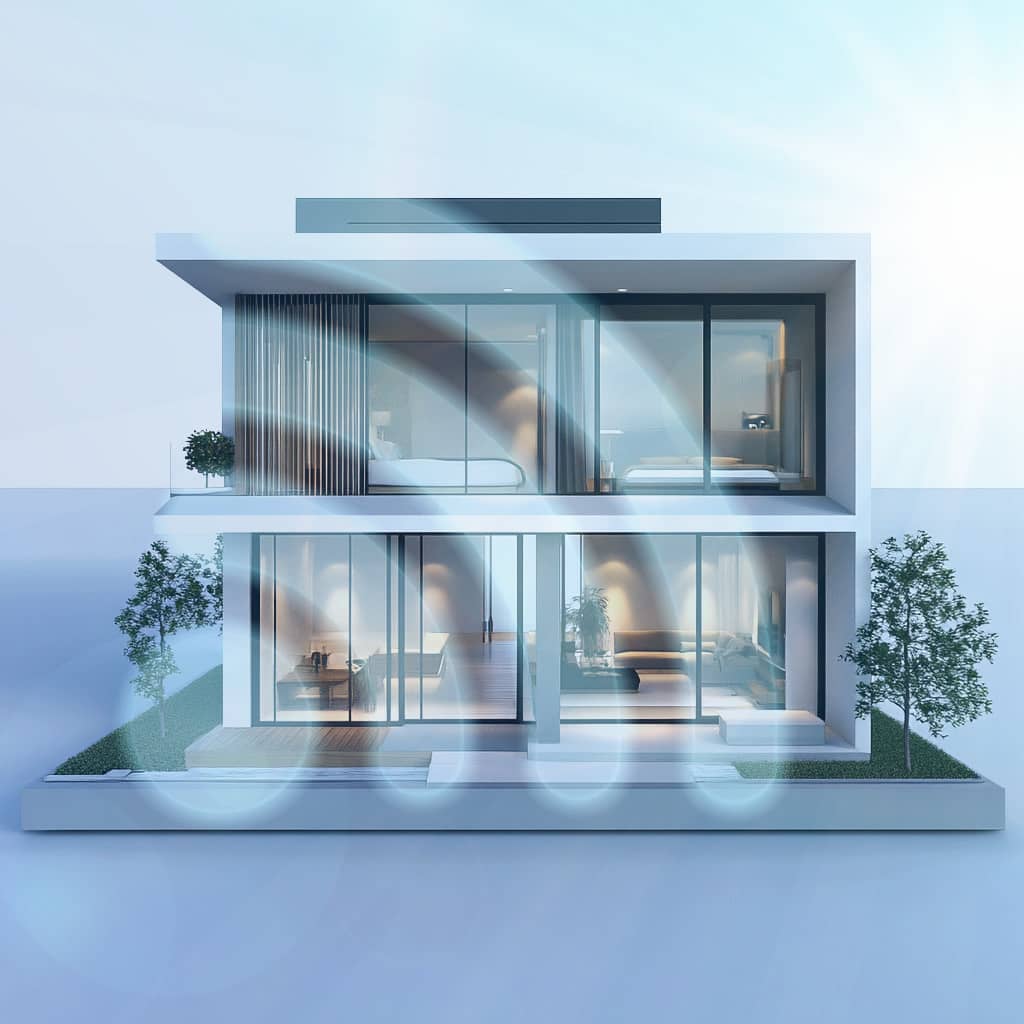We all know that achieving a strong and fast WiFi connection throughout a double-story house is challenging. It can even be frustrating if the WiFi boost signal in your smart home is not up to par to fully operate your smart devices.
For instance, a weak or inconsistent wireless signal can adversely affect your home security, especially if you use WiFi smart locks and security cameras. Your gaming and movie streaming can also suffer if there is a drop in signal connectivity.
WiFi is a necessity in modern digital life, so it’s important for us to gain some tech knowledge on the problems that affect its performance. We will also look into some practical solutions that would help boost your WiFi speeds.
If you are thinking of upgrading your home with smart technology, you might also be interested to read my post on the other forms of wireless technology.
Common Problems That Affect WiFi Signal
Despite significant technological advancements in WiFi over the decades, there remain persistent factors that are known to cause problems. Below are some of the most common factors that can cause slow and unreliable WiFi speeds.
The Building Materials of your House Affect WiFi Boost
Walls, floors, and ceilings made from concrete, brick or metal can block WiFi signals.
Metal is a conductor of electricity and can absorb or reflect WiFi signals, leading to significant signal loss. The presence of metal in concrete or brick walls, doors, furniture, or other objects can greatly reduce WiFi signal strength.
If your intention is to block WiFi boost signals, then metal is one of the most effective material. Dense materials are also known to interfere with signal transmission, which can lead to dead zones.
Placement of your Router Significantly Affects WiFi Boost
The location of your router significantly impacts wireless signal strength. Placing the device in a corner or on the ground floor might leave the upper floor with very weak signal.
I have personally experienced unusable WiFi signal on the upper level of my double story house. I suspect the solid concrete floor, brick walls and metal stair railings caused a dead zone.
Radio Frequency Interference from Other Electronic Devices
A typical modern house has many electronic devices that could affect the WiFi boost signal inside the house. Don’t forget that your neighbors are also using multiple wireless devices.
In addition to smartphones and computers, microwaves, cordless phones and baby monitors can interfere with WiFi signals. In addition, wireless cameras that continuously stream video may also congest your WiFi signal. Bluetooth speakers and headphones may also disrupt your WiFi if they are all using the 2.4GHz band.
The least culprits that homeowners may not suspect are light dimmers and halogen lamps. These electrical devices can also affect internet speeds, so place your router away from them.
Using Outdated Router Is Also A Common Factor in WiFi Boost
Using old routers or devices that don’t support the latest WiFi standards can limit WiFi speed and range. In addition, it can also affect your data security, putting your wireless network more at risk of hacking.
From a security point of view alone, you should check if your router is manufactured before July 2020. If it is, then you should upgrade it immediately because outdated routers are not using the latest WPA3 security protocol.
Network Congestion From Multiple Wireless Devices
Everybody is well aware of the frustrations of being stuck on traffic jams on the roads. Within a home wireless network, traffic congestion may also occur especially if the members of your household are all on the WiFi concurrently.
Multiple wireless devices competing for bandwidth can slow down your home network. You might notice your WiFi speeds start slowing down when there are movie streaming or gaming activities, as well as video calls which all require significant bandwidth.

Learn How To Defend Your Digital Life
Explore free cybersecurity courses that would build up your tech skills or even open up more career opportunities. You only pay if you need the certificate and I may get a commission as an affiliate.

WiFi Boost Tips For Double Story House
How To Extend WiFi Boost In Your Home
Think About Router Placement To Achieve Better WiFi Boost
- Optimized Location:
Try to place your router in a central area on the main floor where you will be using WiFi most frequently. For example, it is best to place the router in a central location in your living hall if you are always on video calls or movie streaming in that area. - Elevated Position:
You might be able to get better wireless coverage if your router is elevated on a high shelf. The high position allows the signal to travel more freely without obstructions from furniture and other objects in your house. - Avoid Obstacles:
Keep your router away from thick walls, metal furniture and other electronic devices. Mirrors can also reduce WiFi boost and speed as well as glass, particularly tinted and double glazed glass.
Upgrading Your Router Is Key To WiFi Boost
- Use a Router with Latest WiFi Standards:
If your budget is restricted and you are hesitant to upgrade to the latest WiFi 7 standard, then at least go for WiFi 6 or 6e. The newer versions should give you better wireless speeds and efficiency than its predecessors. - Look for a Router with Beamforming Technology:
Beamforming is a technology that enhances WiFi performance by focusing the signal emitted by a router in a specific direction towards connected devices. Note that for beamforming to be effective, both the router and the client devices must support this feature.
Make Use of WiFi Range Extenders, Powerline or Mesh Systems
- Range Extenders / Repeaters:
A WiFi router range extender or sometimes called a repeater is a device that helps to extend the coverage area of your WiFi network. Usually placed halfway between the router and the weak signal areas, they amplify the signal and transmit the boosted signal to areas of your home where the wireless signal is weak or non-existent. WiFi range extenders can be a good choice for small homes and they are quite affordable. - Powerline Adapters:
Powerline adapters may be a more effective method than range extenders depending on the wiring setup in your home. The system is less prone to interference as it relies on the internal wiring in your home to transmit data to your WiFi devices. Powerline can be an effective system if the wiring in your house is still in very good quality and use the same electrical circuit. - Mesh Systems:
A mesh system is very popular these days and they tend to be ideal for large double or multi story homes. Note that they might cost more than a range extender or powerline system, so you should spend some time looking around for a good deal. Mesh systems are commonly used to provide consistent coverage throughout a large home, making it the best choice for eliminating dead zones across a wide area.
Switch to a Dual-Band or Tri-Band Router
- Advantage of 2.4GHz:
Between the 2.4GHz and 5GHz bands, the former can provide long-range coverage and has a stronger ability to penetrate solid objects due to its lower frequency. Many smart devices like wireless security cameras, robot vacuum, smart locks and smart light and switches rely on the 2.4GHz band to operate. - Advantage of 5GHz:
In contrast, 5GHz Wi-Fi has a lower coverage area and is better suited for short-range, unobstructed applications. If your laptop, smartphone or tablet support this band, then you should use it exclusively in order to minimize the network congestion on the 2.4GHz band. I have listed some steps in another post on how to improve network security by separating your 2.4GHz and 5GHz networks. - Advantage of Tri-Band Router:
Tri-band routers give you an extra 5GHz band. They are ideal for homes with many members of household who love to stream lots of gaming or movie contents. A tri-band router would also provide better network performance for a smart home with many smart wireless devices.
Reduce Nearby Interferences Around Your Router
- Use Wired Connection:
If possible, you should use wired Ethernet connection for your desktop computer, gaming console or smart TV. A wired connection helps to free up bandwidth on your WiFi network and is also able to provide a more stable connection and enhance data security. - Remove WiFi Devices Around Router:
Do not place any WiFi devices near your router to reduce radio interference. For example, make sure you do not place your tablet, cordless phone or smart speaker near your router. A wireless printer will also disrupt the performance of the WiFi network in your home.
Adjust Your Router Settings
- Change Channel Settings:
Login as administrator of your router and look for a section that allows you to individually change the channels for the 2.4GHz and 5GHz bands. Most routers set the channels to auto by default but you could get better wireless performance if you manually change it. - Enable QoS (Quality of Service):
The QoS section in your router’s advanced settings allow you to prioritize network traffic. In some routers, the bandwidth control option allows you to do the same task. For example, you can set your gaming console to high priority to ensure smoother gameplay. If you work-from-home and are always on Zoom calls, you can also prioritize more bandwidth for your work laptop.
Tech Tip: Pay heed to your data privacy.
A lot of what you do online is tracked! There is no way to completely block or avoid all Internet trackers, but you can at least use a Virtual Private Network (VPN). Use my affiliate link below to get an offer and I may get a commission if you make an online purchase at Namecheap’s website.
Work from home with a secured connection with Namecheap FastVPN.
Final Thoughts To Achieve WiFi Boost
Regular Router Maintenance
Remember to keep your router’s firmware updated in order to maintain optimal performance. It is also advised to restart your router periodically which helps to clear temporary glitches and optimize your entire wireless network.
Perform a WiFi Survey
If you want to take a more detailed step to enhance your WiFi network, you can identify weak signal areas by using tools like NetSpot or WiFi Analyzer. You can then better optimize your network by strategically placing your range extenders, mesh nodes or powerline adapters.
Monitor Your Bandwidth Usage
If the members of your household all use WiFi devices, you should strictly limit non-essential devices from hogging the network. Furthermore, if you have regular visiting guests, you should setup a separate 5GHz guest network for them to keep them from using up the bandwidth in your 2.4GHz band. You may begin monitoring your network more closely with one of the many free network monitoring tools that are designed for home and small business use.
Conclusion
As we have elaborated in this post, improving your WiFi network in a double-story house requires a combination of strategic setup and the right tools. By taking some time to address issues such as radio interference, upgrading of equipment, and optimizing placement of your devices, you can enjoy faster, more reliable Internet throughout your house.